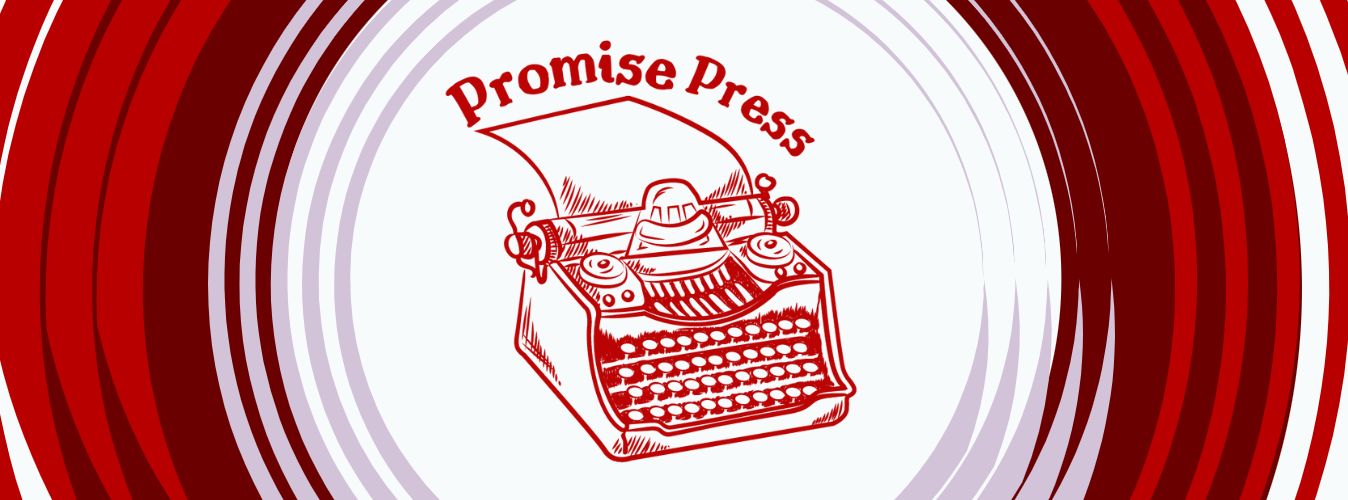Adding books
If you don’t see a login form below, log in first!
Before you begin this form, please prepare the following materials:
- Link
- Book description
- Format on sale
- Regular price
- Discounted price/percentage
- Banner image
- Pertinent categories
You must be logged in to complete this form.
Need to edit your book listing?
After our moderators have approved it, you can go to your book’s post page and click Edit and update whatever needs changing.
(If you offered a book in May and plan to offer the same book again in October, for example, you can add the October category to your book’s entry. Please don’t remove May once it’s finished, though — the May tag will display our archives!)